The purpose of the meeting is to receive the 2020 annual report and budget, as well as approve the pastor’s terms of call. The ZOOM link, telephone number, meeting ID, and password will not be shared publicly in the interest of keeping the meeting secure. These ZOOM details will be delivered to members by email on January 15th. Annual reports will also be emailed at that time. See instructions for how to use ZOOM below.
Please contact our church office to request a hard copy and if you would like to be given the meeting information. Hard copies can be picked up from our office on Tuesday, January 19 between 10am and 2pm. Once you receive your annual reports, it would be extremely helpful if you submitted your questions in advance. You can send questions to Pastor Stefanie, who will moderate most of the meeting, at revstefaniefpce@gmail.com. Questions for the pastor’s terms of call can be sent to our clerk of Session, Art Charlton at char4art@rcn.com .
ZOOM MEETING INSTRUCTIONS
Zoom is free for you to use for this meeting. You do not need to sign up for an account, but you will need to allow the Zoom application to run on your device. (Telephone access is available but is not toll-free; your phone carrier rates will apply.) The Zoom application also works on a tablet or smart phone. Computer access is best.
An invitation with the link to access the meeting will be emailed to members directly on 1/15/2021. Prior to the meeting, it is recommended that you test your computer system, set up the Zoom application, and check your video and audio connections. You may use the link in advance to do so; however, no other participants will be gathering until the stated meeting date/time. (It is not required that you turn on your video camera; you may leave it turned off if you prefer.) We will use the “waiting room” feature, which allows the meeting moderator to screen meeting attendees. For this reason, we ask that your displayed name be one we can recognize.
When the meeting starts, participants will be muted and remain so for the duration of the meeting except for brief moments to allow for questions and voice votes. This is a measure to optimize the audio quality by reducing ambient noise and echo from all attendees. Additional voting, if needed, may be handled by both verbal and nonverbal feedback and polling.